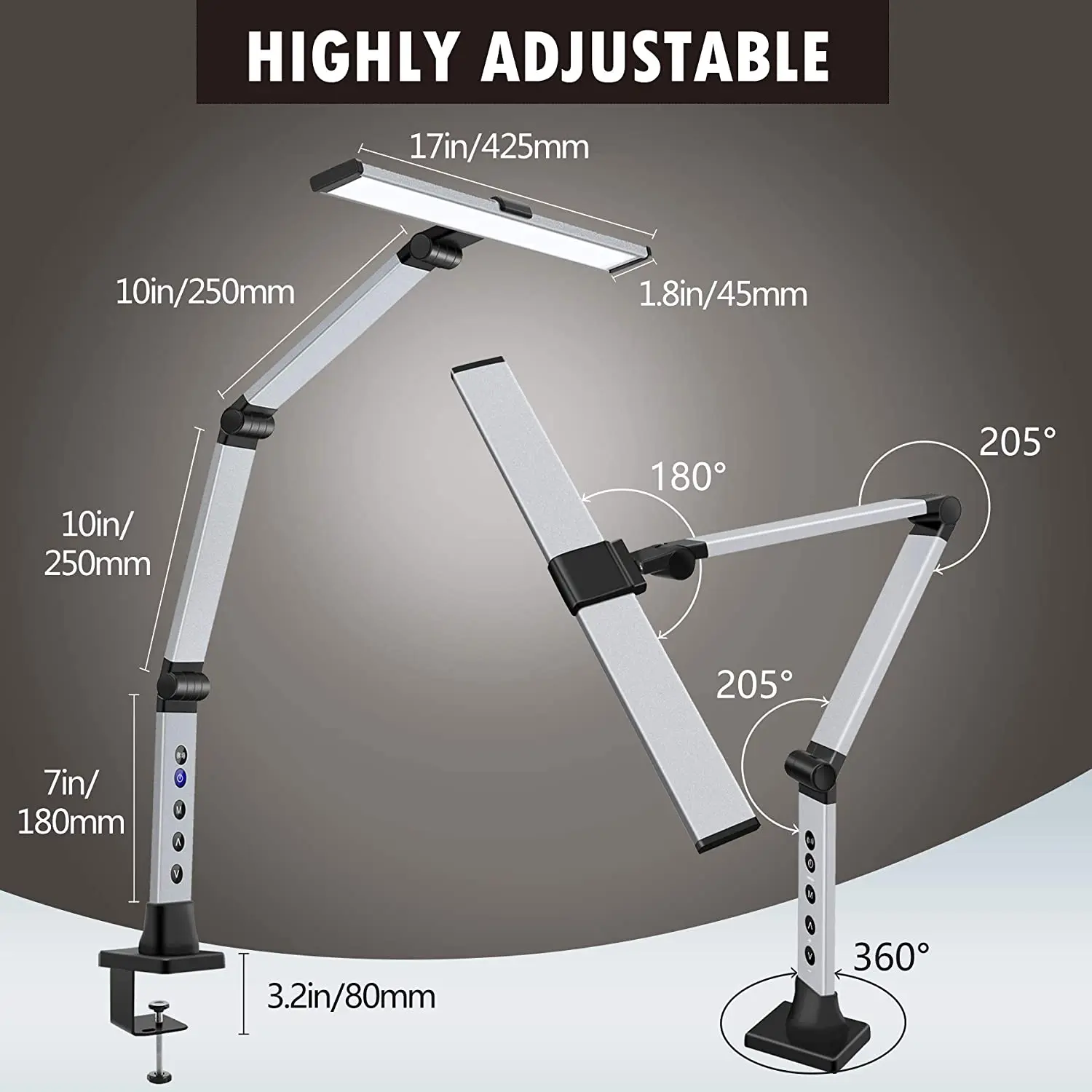-
- Sản phẩm khác
- Bàn ghế quán cafe
- Bếp nướng
- Chậu rửa
- Công cụ dụng cụ
- Dịch vụ mua hàng hộ
- Dịch vụ xuất nhập khẩu
- Dụng cụ thể thao
- Đèn chùm
- Đèn để bàn
- Đèn trong nhà
- Điện lạnh gia đình
- Đồ ăn ẩm thực tiêu dùng
- Đồ gia dụng
- Đồ khách sạn
- Đồ ngoại thất
- Đồ nội thất
- Đồ trang trí sân vườn
- Đồng hồ
- Két sắt
- Máy chà sàn
- Máy móc thiết bị
- Máy rửa bát
- Máy rửa tay
- Máy sấy tóc
- Máy tính Và Điện Thoại
- Mẹ Bé Đồ chơi
- Minibar – Tủ mát
- Nguyên vật liệu
- Phụ kiện nội ngoại thất
- Phương tiện vận chuyển
- Sức khỏe làm đẹp
- Thời trang Nam
- Thời trang Nữ
- Trang sức
- Tủ hâm nóng
- Tủ rượu
- Tủ sấy thực phẩm
- Vali Ví & Túi xách
- Vận chuyển hàng nội địa
- Văn phòng phẩm
- Vật liệu Xây dựng
Đèn Bàn Cảm Ứng Đồng Hồ LED Nghiên Cứu Đọc Từ USB Di Động Mờ Phòng Ngủ – DDB-57
Giá : Liên hệ
xuất nhập khẩu theo yêu cầu
-
Bạn muốn nhập loại hàng nào từ Trung Quốc? (Ví dụ: nội thất, thời trang, điện tử, tiêu dùng…)
-
Mục tiêu nhập hàng của bạn là để bán lẻ, bán buôn hay sử dụng cho sản xuất riêng?
- Bạn muốn tự nhập qua nền tảng như Taobao, 1688, Alibaba… hay cần bên hỗ trợ trung gian?
- Bạn cần hàng sẵn mẫu, hay đặt theo thiết kế riêng (OEM/ODM)?
- Thời gian nhận hàng mong muốn là bao lâu? Bạn cần gấp hay có thể chờ?
- Bạn muốn giao hàng về đâu? (tỉnh/thành phố cụ thể)
🤝 Chúng tôi luôn sẵn sàng lắng nghe và đồng hành cùng bạn. Liên hệ ngay để được tư vấn tận tâm!
Đèn Bàn Cảm Ứng Đồng Hồ LED Nghiên Cứu Đọc Từ USB Di Động Mờ Phòng Ngủ Văn Phòng Đầu Giường Để Bàn. Quý khách có nhu cầu mua Đèn để bàn nhập khẩu vui lòng liên hệ với chúng tôi để được tư vấn hỗ trợ. Dịch vụ mua hàng Trung Quốc sẽ hỗ trợ quý khách mua hàng từ nhà cung cấp và giao tới tận tay quý khách hàng..Là thiết bị thông minh:CÓ Chất liệu: Hợp kim Loại công tắc: Công tắc bật/tắt cảm ứng Phong cách: Phong cách hiện đại Nguồn sáng: Bóng đèn LED Loại bóng: ABS Có thể điều chỉnh độ sáng: Có Chứng nhận: ROHS Điện áp: 5V Nguồn điện: Pin sạc Là bóng đèn đi kèm: Có Thương hiệu Tên:NoEnName_Null Xuất xứ:Trung Quốc Đại lục Loại sản phẩm:Đèn bàn
Feature:
1. The perfect combination of alarm clock and desk lamp. The clock can be timed for 15 minutes, 30 minutes, and 60 minutes, and enter the countdown mode after it is turned on. It is more convenient to use and easy to master the time.
2. Three colors of white, warm white and yellow can be adjusted. The brightness of the light can be adjusted without limit. Set different light colors and brightness according to different occasions.
3. Built-in 1800mAh high-capacity lithium battery, you don’t have to worry about the power when working for a long time. Charging for 2 hours, low brightness can work for 20 hours. No need for frequent charging anymore.
4. The base uses solid 3M glue, which can be fixed where needed. It can also be directly attached to iron objects without using the base. On the base, the angle of the lamp can be adjusted at 80°.
5. The lamp surface is longer and the irradiation area is wider. It is 40cm/15.7in long, and the light easily covers the entire desk, making it more comfortable to use with eyes.
Product Information:
Switch method: touch
Voltage: DC 5V
Shade material: ABS+PC
Battery capacity: 1800mAh
Fixing method: magnetic adsorption
Charging method: usb charging
Color: white, warm white, yellow
Power button control mode:
•Tap to turn the light off
•Tap again to switch the three light colors
•Long press for 3 seconds to turn on the stepless dimming mode
• After turning off the lights, long press the power button to turn on or off the clock display
Clock key minute key control mode:
• Long press for 3 seconds to adjust the time
•Short press for 1 second to confirm
•Short press the clock button to switch the timing duration of three gears
Hand sweep sensing mode:
•Within the range of 0-5CM below the gesture sensor switch, swipe to turn on the light, and then swipe to turn off the light.
•In the range of 0-5CM below the gesture sensor switch, hover to adjust the brightness of the light.
•When the light is on, click the B button to switch the color temperature, in turn white light-warm light-neutral light
 Sensing mode:
Sensing mode:
36 high-brightness lamp beads
The brightness is double 40cm large luminous surface
40cm large luminous surface
Longer lamp surface
Wider exposure range
 3 speed timing function
3 speed timing function
15/30/60min Timing duration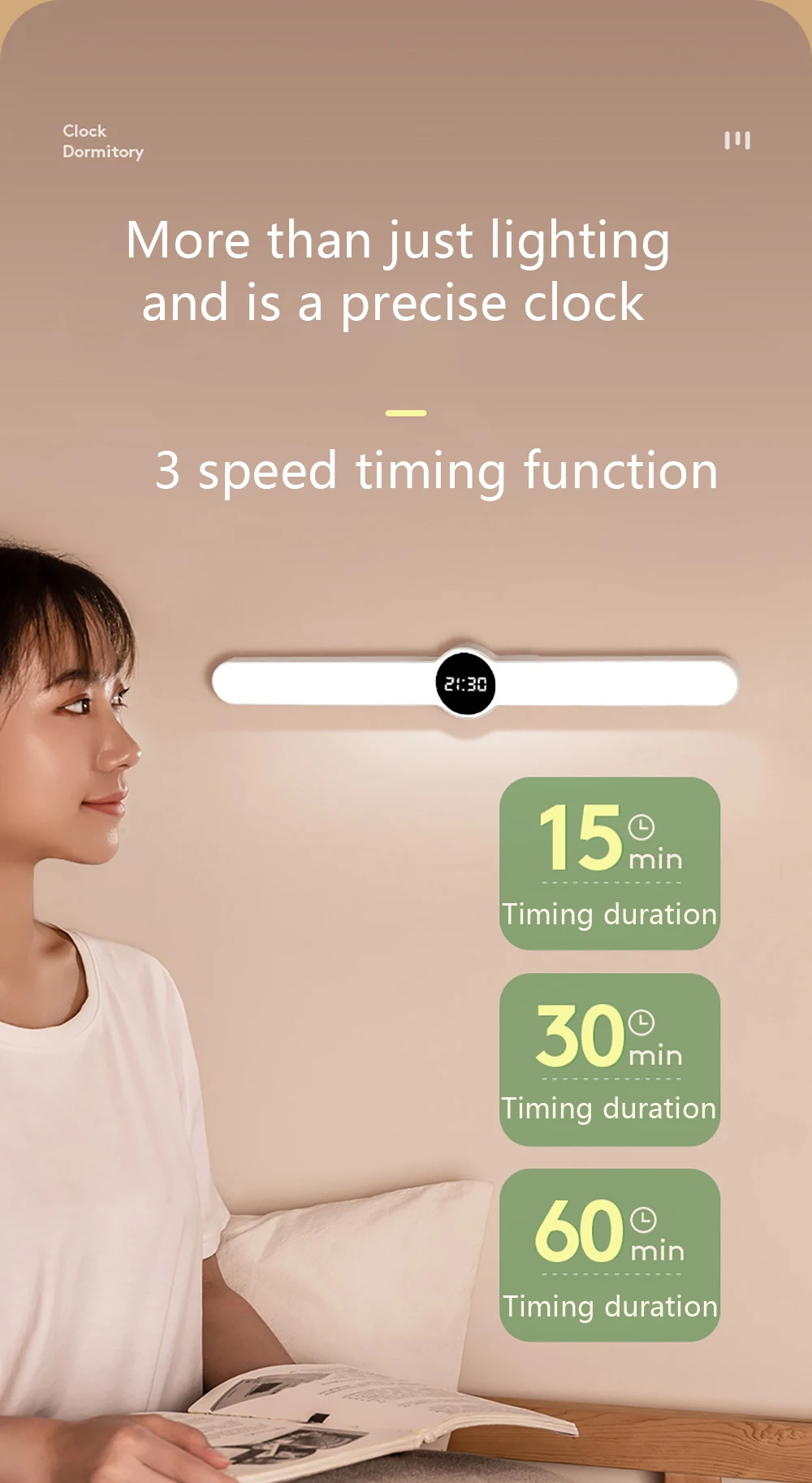
Three colors of light
white/warm/yellow

Brightness adjustable
0%~100% brightness adjustable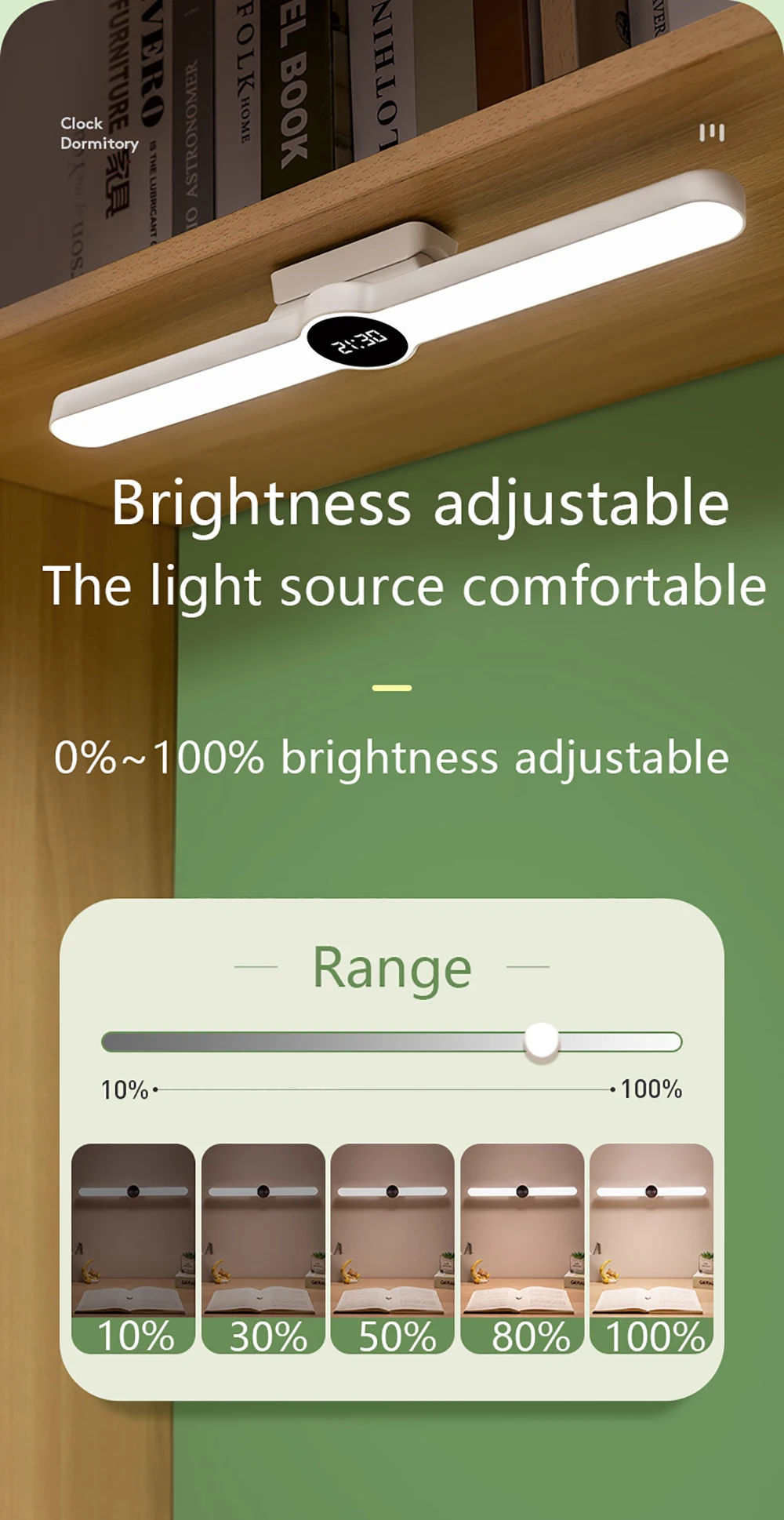 Less blue light and no flicker
Less blue light and no flicker
anti shake
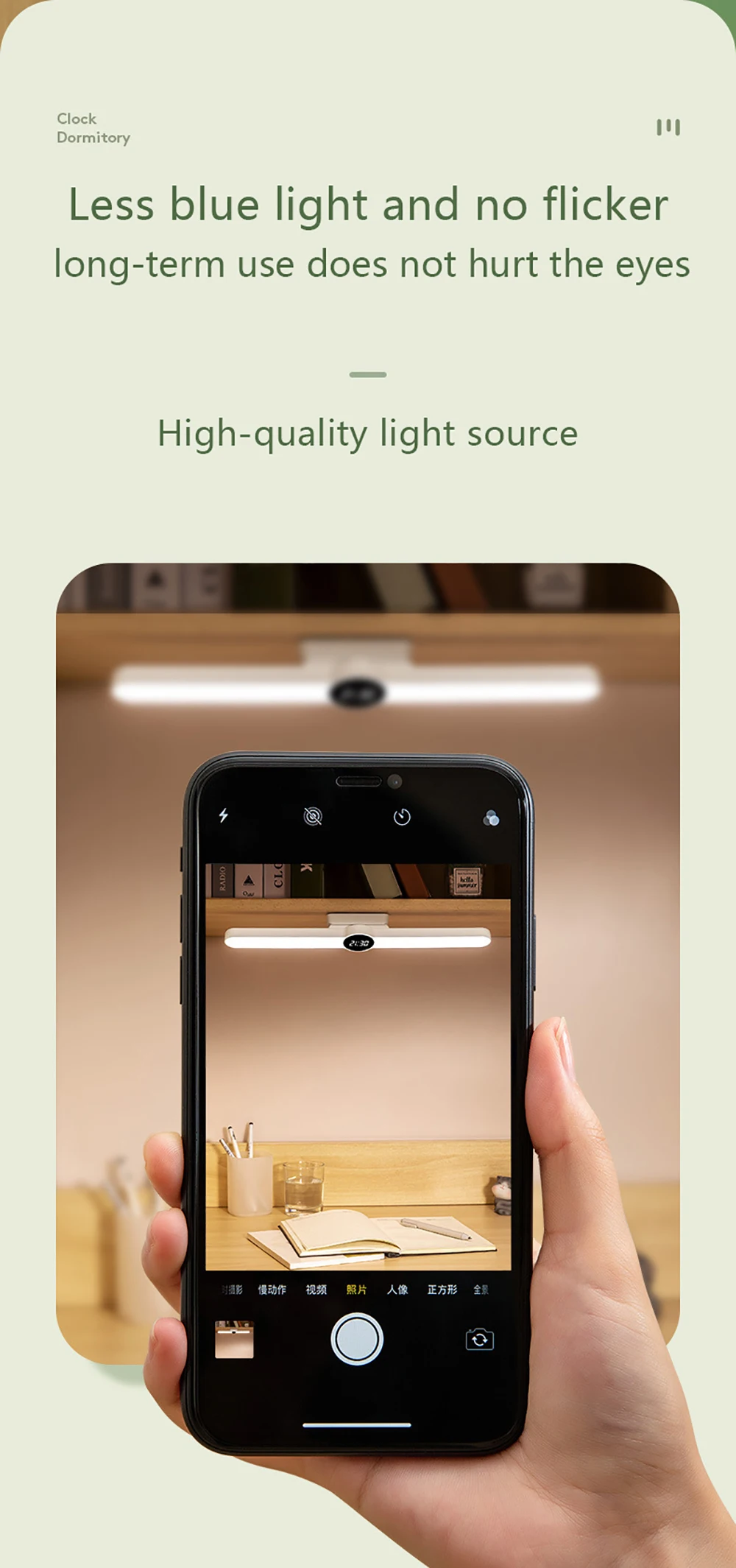 Upgrade large battery
Upgrade large battery
2000mAh Battery capacity
20 hour Low-brightness lighting
07 days Use time
installation process
01、Tear off the 3M glue
02、Fix the base to the place
03、Attach the lamp to the base
04、Can be adjusted at 80°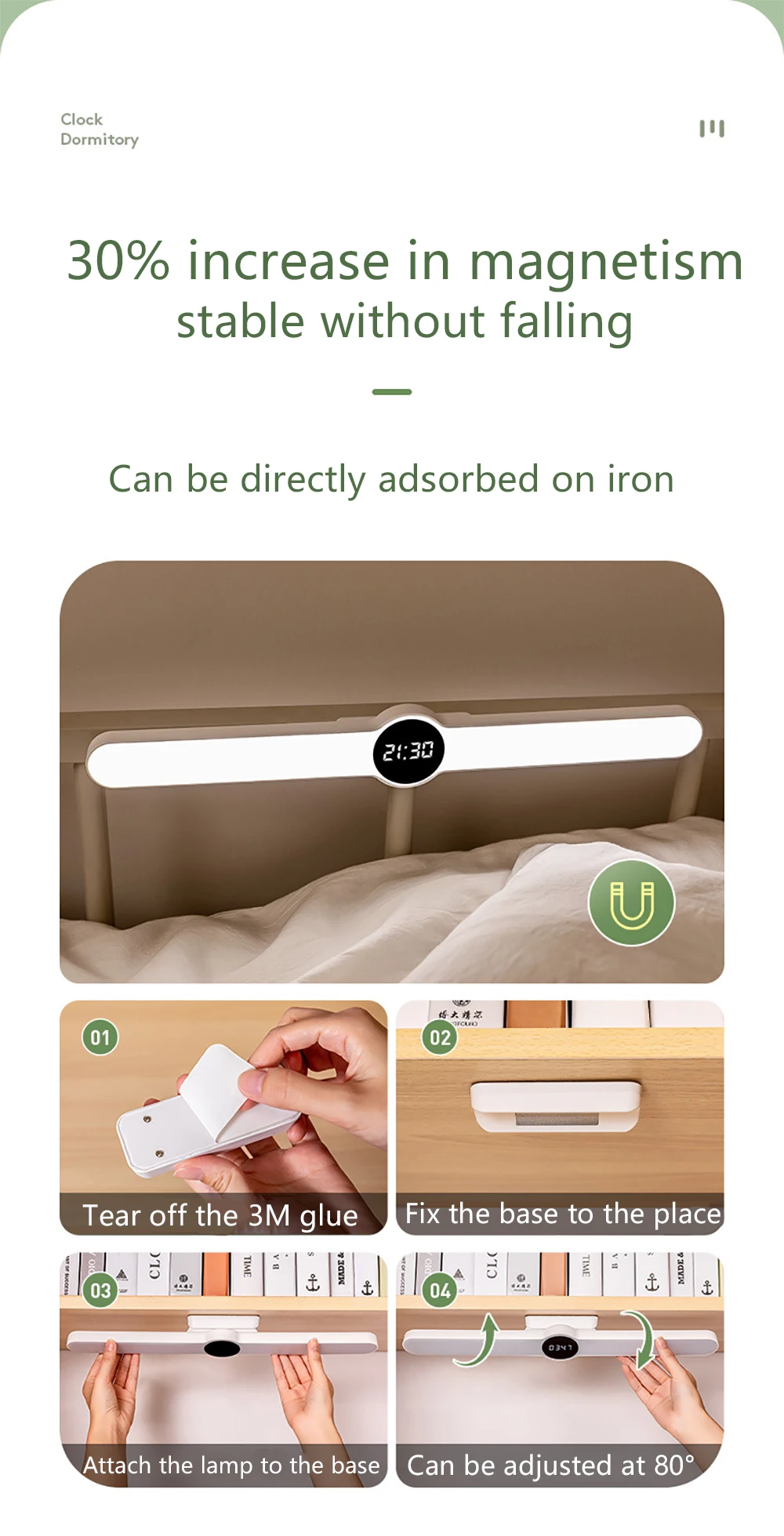 Two Models
Two Models
Charging use
Plug-in use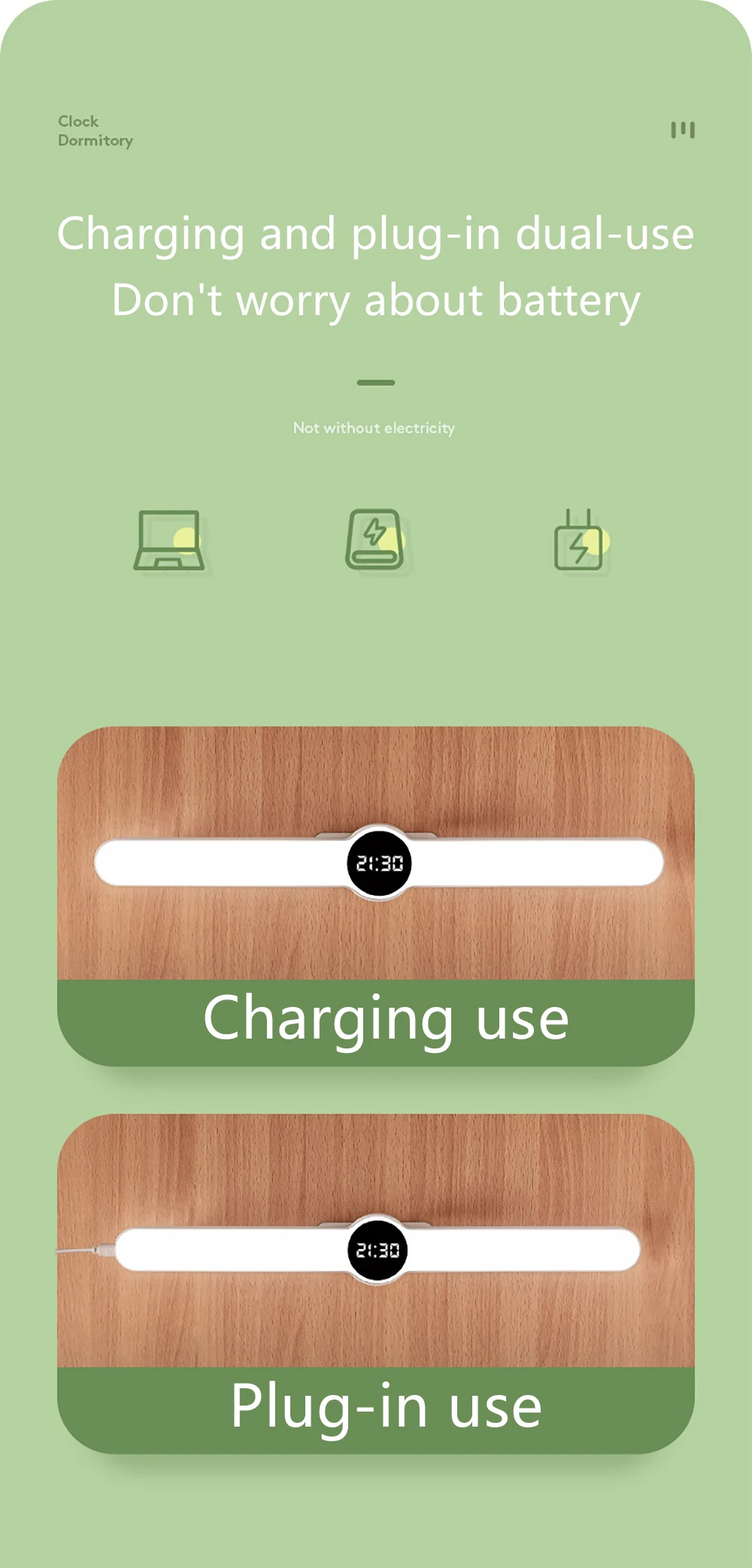

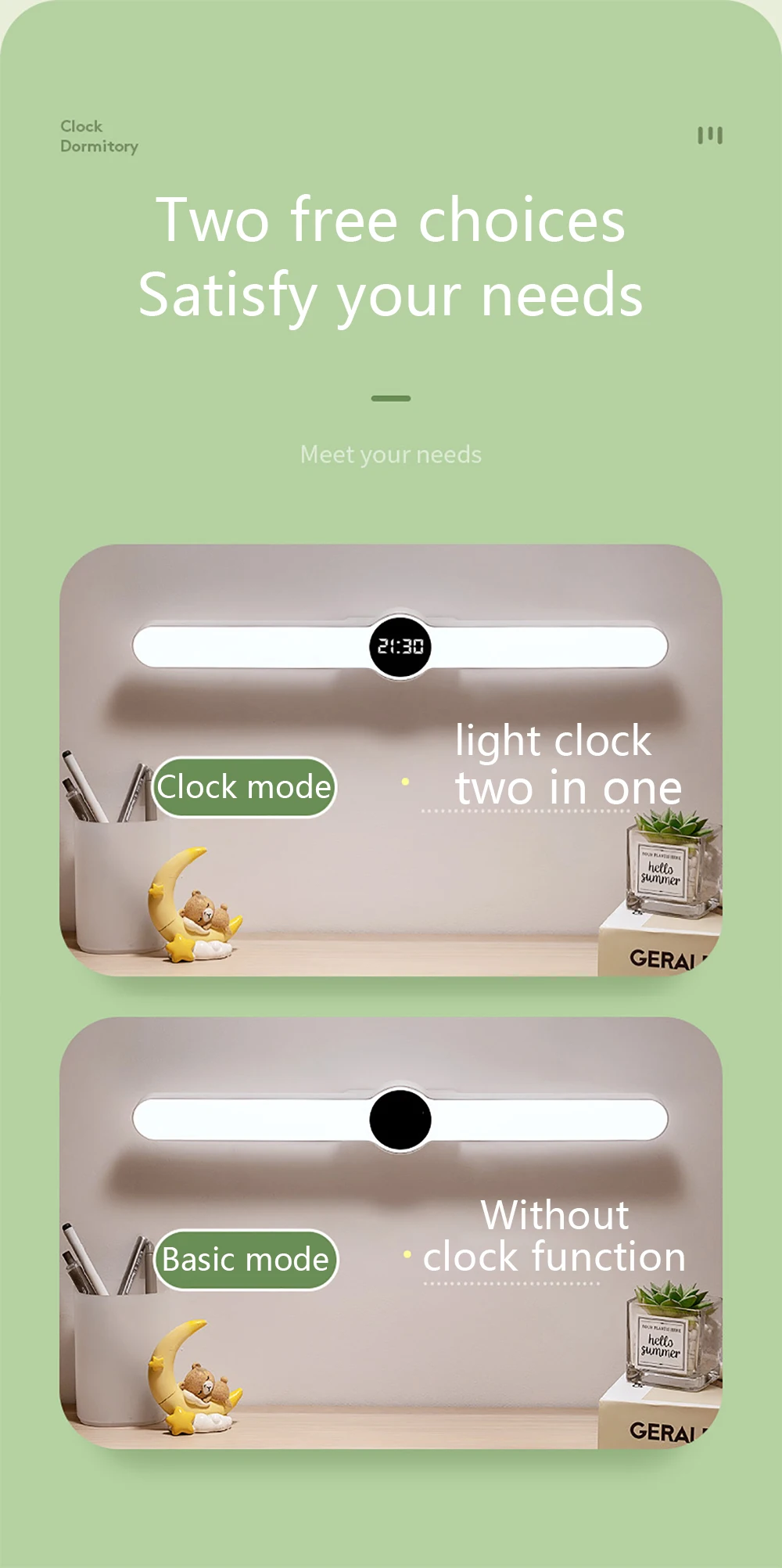 Details
Details
HD clock display
High translucent frosted lampshade
80°rotatable
Power button一adjust colorand brightness
Clock key一Press 3S to adjust
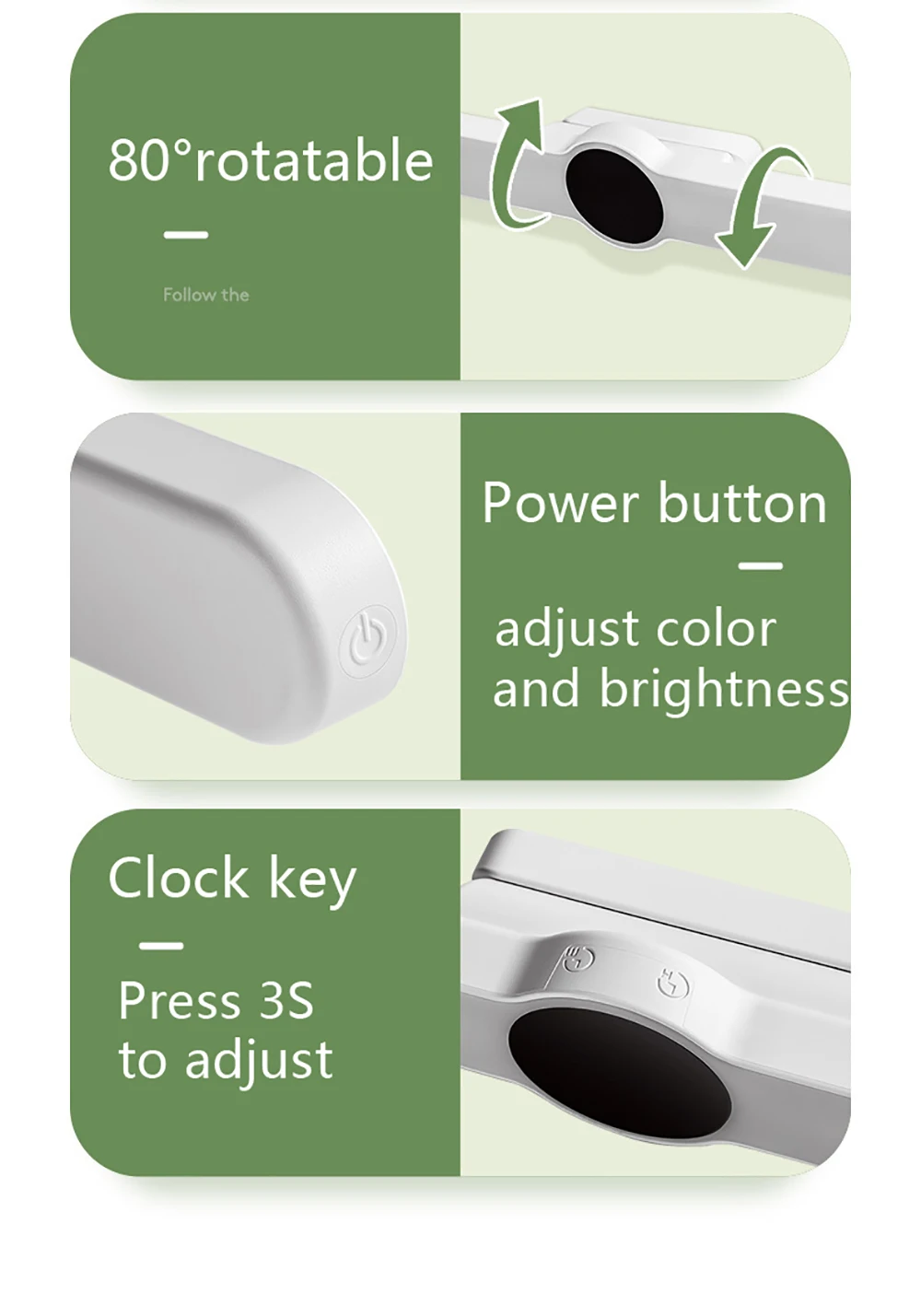 Instructions for Hand Sweep Induction Mode
Instructions for Hand Sweep Induction Mode
How to use the switch:
a. For the first time, press and hold the A key for 5 seconds to power on (the clock lights up to indicate that it is powered on)
b. If you don’t use it for a long time, press and hold the A key for 5 seconds to shut down (the hand sweep does not respond, indicating that it has been shut down)
Clock setting method:
a. Click the A button to enter the clock setting, the clock number jumps and click the B button to set the time (click continuously to set to the required time point), click the A button to switch to the minute adjustment, and the minute number jumps and click the B button to set Minutes, (click continuously to set to the desired minute point). After setting the time, press and hold the A button for 3 seconds to exit the time setting.
Clock screen switch method:
a. When the lights are off, click the B button to light up the clock screen alone, and click the B button again to turn off the clock screen.
How to use the switch light:
a. Within the range of 0-5CM below the gesture sensor switch, swipe to turn on the light, and then swipe to turn off the light.
Light brightness adjustment method:
a. In the range of 0-5CM below the gesture sensor switch, hover to adjust the brightness of the light.
Color temperature adjustment method:
a. When the light is on, click the B button to switch the color temperature, in turn white light-warm light-neutral light
How to turn off the lights at regular intervals:
a. Long press the B button when the light is on: the light flashes once, indicating that the light will automatically turn off after 15 minutes
Long press the B button again: the light flashes twice, indicating that the light will automatically turn off after 30 minutes of timing
Long press the B button again: the light flashes three times to indicate that the light will automatically turn off after 45 minutes of timing
Press and hold the B button again: the light flashes four times, indicating that the light will automatically turn off after 60 minutes of timing (Note: the function of turning off the light will be automatically canceled after the hand sweeps the switch light. Do not trigger the hand sweep function when setting.)
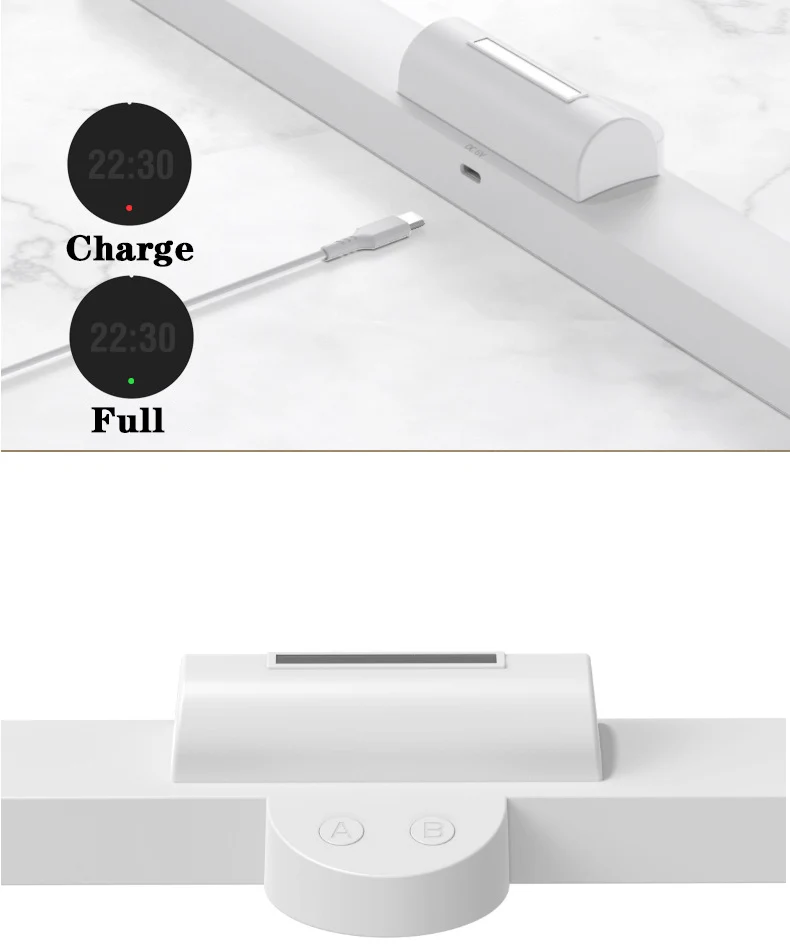
Manual mode description
Input: 5V—1A/2A
Rated power: 5W (36×0.2W/LED module)
Color temperature: 3000K4500K6000K three color temperature free switching
Working temperature: -10℃_+40℃
Weight: 205g
Size: 400*58*43mm
Battery capacity: 2000mAh
Luminous flux: minimum 20LM maximum 200LM stepless dimming
Light source: LED2835*36 beads day
Accessories: Type-c charging cable 1 meter (this product does not include a charger)
_x000D_